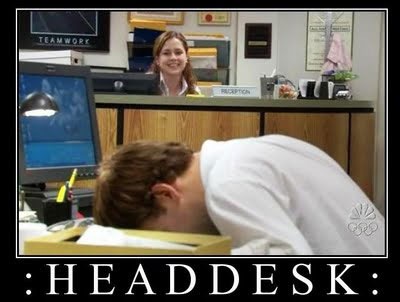
So began the journey.
Website Attempt #1 (Homestead)
First, I went to my current provider (Homestead) and tried to mess around with the site I already had built. Well, it didn't really go so well. They have this thing where if you switch your template, you lose all of the personalization you've already done on your site. There's no feature to let you see what the other template would look like without getting rid of what you already have. (Or, if that's not the case, that's how the website read. Click this and all will be lost! Okay, not in those words, but basically that.) So I didn't want to lose all the work I've done, just to "test" out a new template. So I decided to go see what I could do somewhere else while keeping my homestead site in tact as a back-up prom date.
Website Attempt #2 (Wordpress)
So off I went to Wordpress because a) I've had a blog on there before and b) everybody and their mama seems to have their website "powered by Wordpress." Well, I ended up struggling a lot trying to find a template I could tweak enough to get it to how I wanted it. I don't know CSS and I was on cold medicine, so double whammy set me up for techfail. I got a site up, but it wasn't really what I wanted. The columns wouldn't go where I wanted them, the padding in the content window was too thick. It was a decent site, but it wasn't how I wanted it to look and unless I could learn to tweak the template at a html level, I was going to have to live it with it. So off I went again...
Website Attempt #3 (Squarespace)
You get a 14-day free trial on Squarespace, so I decided to give it a shot. I found a template that worked, but I was having trouble figuring out their system. It's seems like a lot at first. I built a basic site. Got frustrated, moved onto #4.
Website Attempt #4 (Blogger)
So after I was completely bald from pulling my hair out and my forehead was dented from banging it on my keyboard, I went back to my fuzzy safety blanket. Oh, Blogger. Me and you are like cream cheese and crackers--a perfect combination. I've been on Blogger for two years and the system is like second nature to me. So I built a nice little website over here. Well, it wasn't perfect. Blogger is a BLOG platform, not really meant to be a website platform. You can only have a certain number of pages, your landing page is your blog (not a welcome screen) and your sidebar is on all your pages whether you want it or not. BUT I was willing to do a work around. So I was happy with the site I built.
But alas...the lovely author Carolyn Jewel messaged me on Twitter and told me I really shouldn't build my site on blogger because it's not on my own host. I have no control over my content. If Blogger decides to shut me down for any reason (say someone reports the site for over 18 content and I didn't mark it as over 18 or something), they can literally shut you down and you lose everything. She then sent an email with her "pitch" on why I shouldn't do it that way. She made a lot of sense and she's had a website for many years so has a lot of experience under her belt. So then I got to thinking again. And I went back to....
Website Attempt #5 (Squarespace....again)
So I still had the site up on Squarespace. I opened up the program again and started looking through the help files. And OMG, their help section is SO fabulous and user friendly. I've never found a help section that was so easily navigated and that answered the exact questions I was looking for. After arming myself with some knowledge, I went about tinkering with my site I had put together. And I finally got the hang of it! I'm really happy with the functionality, the ability to tweak templates liberally, and the way the site turned out. The only complaint I have is I wish they had more font choices--but that's nitpicky.
Oh and did I mention I did all of the above in the last five days? Yeah, mission mode indeed.
So, have I got you curious yet? Here is my brand new site: www.roniloren.com
(Warning: the pic in the header is sexy--not graphic--but make sure your boss isn't hanging out at your desk or something.)
*Alright and FACEBOOK ALERT:
I also found out through this whole process that it is against Facebook policy to have more than one account. So I have a personal account and one for my pen name and apparently that is a no-no. So no big deal until you're caught right? Well, yeah, it is. If they catch you or someone reports it, they will SHUT DOWN your accounts, BLOCK your email address, and you will LOSE all of your contacts and files on your account. So say my books comes out and I build this nice following of readers on FB. Well, then the account is shut down and I lose all that work. Not to mention losing all my personal account stuff. Gah! Now worth the risk IMO.
So if you are friends with me on Facebook or have liked my former fan page, please please "Like" my new page. There is a link in the right sidebar to click Like or you can go to the page here.
And believe me, I know the fan page thing is kind of lame and it limits me because I can't "friend" people with it, but I don't have any other option. I don't want to get rid of my personal/family account because (sadly) this is how I keep in touch with most of my family and friends who are spread all over the country. And I don't want to open up that page to everyone because it's not a place for my writing/book stuff, it's just family pictures and such. Plus it's under my non pen name. So there you go. I'd love it if you "liked" my page. If not, I understand. (And if you want me to "like" you back, email me your page link."
Okay, so what do you think of my new website? Do you have an author website and what platform did you build it on? Did you know about this facebook policy?
