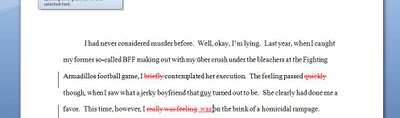Photo credit: Inky Girl
Before I get to today's post, I want to announce a new contest. In honor of my focus on critting this week, I am offering a critique giveway!
Two winners will receive either a detailed critique of their first ten pages OR a query critique from me (winner's choice). These crits will be private and not published on this site. Now, I don't claim to be a professional editor, but I am a very detailed critter and give honest feedback, which I hope will be very helpful to whoever wins.
Alright, so here are the rules...
- You must leave a comment on TODAY's post
- You must be a follower (If you are not currently, you can join now.)
- If you are already a follower, you get one extra entry (+1)
- If you tweet about the contest (just hit the retweet button at the bottom of the post) or post it on your blog, you get an extra entry (+1)
- No non-fiction (except memoir) or poetry please.
- Comments will be cut off at midnight (central time) Friday night Jan. 15.
- Winner will be announced on Monday's blog!
Good luck to everyone! I look forward to reading the winners' work!
Now for today's post...
I do not pretend to be technically savvy. I occasionally have a moment where I feel I've conquered some html thing that I thought I wouldn't figure out (like my fancy label section in the sidebar). However, I thought it may be helpful to review how my critique group uses Microsoft Word to crit. I know many of you probably already use these features, but for those of you who don't, I hope this proves useful.
In Microsoft Word (2007 version is what I'm using), there are these handy dandy review features. So when you open your document, click on the tab at the top that says "Review".


Now when you make changes in the document, it will look like this (click on picture for bigger view):
Now for those things that you can't just correct inline, you have the comments feature. To the left of the Track Changes button is a button labeled New Comment (see first picture above). Make sure your cursor is at the point in the document where you want to make a comment. Then press the New Comment icon. A little bubble will appear out to the side where you can type your comment. You can also highlight whole words, sentences, or passages, then hit comment and it will attach the comment to whatever you highlighted.
And remember this feature is great for pat on the back comments as well as critical ones.

So these are the basic features I use. In addition to the review features, I also use the normal highlight capability to denote echoes. I don't bother making a comment each time I see a repeated word, I just highlight each one to bring it to the person's attention. An automatic comment will also appear in the sidebar since you are tracking changes. To highlight the word, just highlight the word with your cursor, then a little box will pop up, select the yellow (or whichever color you choose) option. (Click on pic to see bigger)
A few other time savers are coming up with abbreviations your crit buddies all know to put in the comment section:
SDT = Show don't tell
HD = Hidden dialogue (or buried dialogue)
awk = awkward
??? = What in the heck are you trying to say here?
And smiley faces and LOL's always work well too.
Alright, I'm sure that was as clear as mud. I definitely don't need to quit fiction for technical writing. :) If any of you have questions about any of the above, feel free to ask them in the comments and I'll try to not confuse you further.
Now, for the purposes of the contest, please leave in your comment the number of entries you qualify for (if you're tweeting it, posting it, a follower, etc.). If you do not want to enter, but want to leave a comment, just let me know "no entry". Thanks and good luck!
**Today's Theme Song**
"Get the Party Started" - Pink
(player in sidebar, take a listen)