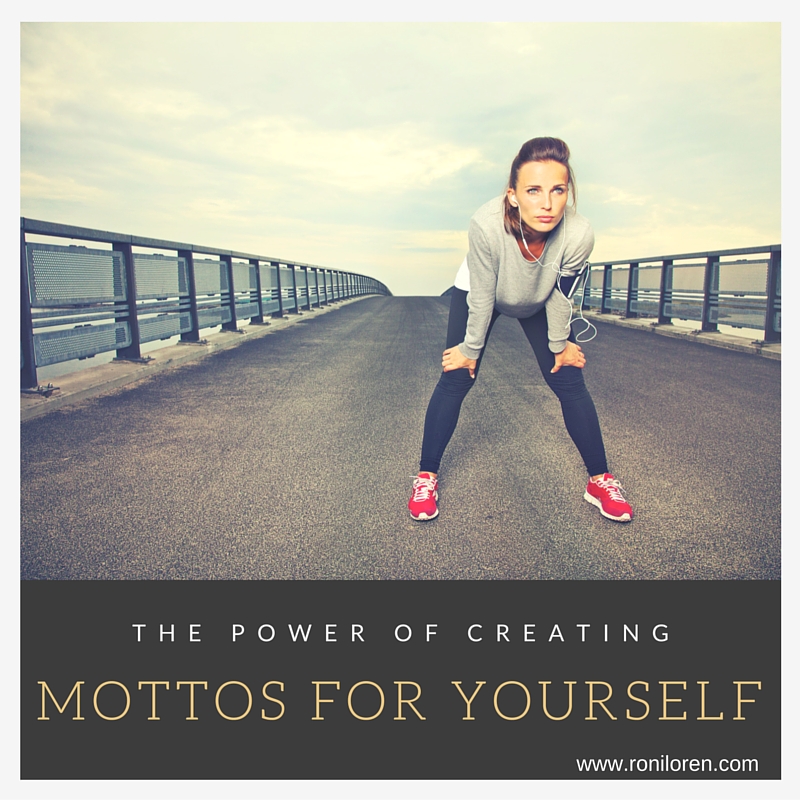I love a list. There's something about that little itemized structure that does it for me. It's neat, efficient, and gets to the point. When I'm brainstorming a new book, all my thoughts are in bulleted list form. Maybe the hero has this in his background. Maybe the heroine met the hero when she was a kid. Maybe the hero has a dog.
And when I plan, lists are my go to structure, too. That's why the Day Designer works well for me. Half the page is dedicated to a long To Do list.
So, when I bought a beautiful new gold Leuchtturm journal, I had a plan to keep lists in there. BUT I am a notoriously failed journal keeper. And this felt a lot like keeping a journal. So that got me to thinking--what if there was some structure to the lists I keep in there? A challenge to keep me excited and focused. I started chatting about it with my friend and fellow writer Sierra Godfrey and the Listify Life Challenge was born.
What is it?
There are lots of lists type challenges out there, but maybe are daily and most seems to focus on heavier topics like goal-setting and deep thoughts about life or yourself. That's cool but not what I was going for. I wanted this to be fun, a little silly, something to look forward to. No therapy needed! ;) So this challenge is going to be a WEEKLY list challenge where there is one topic a week. You write down your list on any day that week and take a photo of it to share (or you can type it into a blog or FB or whatever works for you.) Use the hashtag #ListifyLife if your chosen social network uses hashtags and join up with others. :) This is meant to be a fun way to document your year and meet others without being too time-consuming.
When is it?
It starts next week. We're going to divide by seasons. So this first challenge is the Spring Listify Life Challenge and will run March 20 (first day of Spring) through June 19th (last day of Spring). If things go well, a summer challenge will start after that.
What are the topics?
Here's a beautiful graphic designed by Sierra Godfrey. Sierra has also made free printable cards with the individual list topics if you want to print and write your lists on those. (And feel free to post this graphic on your site or instagram to spread the word.)
Where to post your lists?
This is the flexible part. This isn't going to be tied to a certain social network. Blog your lists, Instagram them, tweet them, Facebook them. Post in one place or five. It's whatever works for you. I'll be posting the photos of my lists across my networks. And I will blog them as well with added commentary.
Who can join?
Anyone! This isn't just for writers or a particular group. Two of the topics lend themselves more to people who love to read, but other than that, the topics should work for anyone.
Why should you join?
Um, because lists are awesome. And you get an excuse to buy NEW OFFICE SUPPLIES. That should be reason enough. AND you get one free day a week where you don't have to think about--what should I blog about? Or post on Instagram or FB? You have a built in idea. And did I mention the office supplies? New pens, people. Pens.
***
I'm really excited about this challenge and am looking forward to seeing everyone's answers for the different topics. I hope you'll join us and be a fellow list nerd with me. :)
So, are you ready to play along?