 Photo by Ella Novak (click pic for link)Over the last couple of weeks, I've gotten a few emails from people asking about my website. How I built it, did I use a web designer, which platform is it on, how did I get my blog integrated, etc. So instead of continuing to answer those individually, I thought maybe it'd be helpful to give a brief peek under the hood of this site.
Photo by Ella Novak (click pic for link)Over the last couple of weeks, I've gotten a few emails from people asking about my website. How I built it, did I use a web designer, which platform is it on, how did I get my blog integrated, etc. So instead of continuing to answer those individually, I thought maybe it'd be helpful to give a brief peek under the hood of this site.
Did I use a web designer?
No. I may in the future, but as of right now didn't want to spend the money.
Benefits: I'm a control freak and I LOVE that I can change and tweak every little thing myself with ease. If I want to add something or move something I can do it on my schedule and not have to wait for a webmaster.
Drawbacks: I have to do everything myself. I don't know how to do the more complicated or fancier things in html so my site doesn't have a ton of bells and whistles.
What platform did I use to build my website?
Almost everyone I know uses Wordpress.org (not the free .com) for their author site. However, when I was doing my research, I ran across Squarespace. I liked how their sites looked, liked that I could do it all myself, and liked their prices. You can get a site for I think between 8-10 dollars a month. And they give you a free trial, so you can use their tools to build your website and see if you like it.
Benefits: It's inexpensive and I really like their tools. I don't have to html code anything, it's all very user friendly.
Drawbacks: There IS a learning curve when you first start. I was ready to give up when I first tried to build a site, but then it clicked. The system becomes intuitive but you have to give it time for your brain to wrap around a system you're not used to. And from what I hear, if you CAN code, you have more flexibility on Wordpress.org than Squarespace.
How did I get my blog integrated into the website?
Squarespace has an import feature that works with Blogger and Wordpress. So if you're starting fresh, you can simply hit a button, import your blog, and it will show up on your journal/blog page on your squarespace site. Your comments may or may not transfer over depending on the system you use.
However, if y'all remember I kept up Fiction Groupie for a year while starting a new blog over here. So then when I moved everything together, I had TWO blogs and once you've started one, you can't import another into the current one. So I have a separate archives page with all my Fiction Groupie posts (used the import feature) and I also built the For Writers tab above and sorted all my best posts from Fiction Groupie for easy browsing.
Benefits: You want your blog integrated with your website. It looks more professional and streamlined. I hate when I click on a blog tab on an author page and it brings me to a separate Blogger or wordpress blog and then I can't get back to the website if I want to. It's clunky.
Drawbacks: If you've built up a following on a free blogging site, you'll lose that shiny number when you move everything over and will have to direct people to find you at the new place. (I know this can be scary. I left a really pretty number over at Fiction Groupie. But believe me, it was the best move I've made.)
How did I get the custom header?
I made it with the most rudimentary program ever--Microsoft Paint. Just make a box in the dimensions of your header then fill it in with what you want.
Have my hits declined since leaving my established blog on Blogger?
They did when I first moved over. Now they are higher than they ever were on Fiction Groupie. Squarespace optimizes things for search engines and it seems to bring a lot more people over.
Why do I use the Disqus commenting system?
Because Squarespace's native commenting system is not great. It doesn't have threaded comments. So I like Disqus--even though it's not perfect. Sometimes people can't see the comment form. I've discovered there is no perfect system, but this is the best one I've found.
What would I do differently if started over again?
I'd have built a site from the start instead of building my blog on a free site and then having to move it once it was established. I say once you've built the beginning of a healthy following--getting close to the 400-500 follower mark OR you already have a book deal, you may want to consider getting your own place.
Alright, I think those are most of the questions I've been asked. But feel free to ask others if you have any or give your own advice from your own experience. : )
What's been your experience building your blog or website? What's worked and what hasn't? What would you recommend to others?
*And if you weren't here yesterday, I reversed the letters V and U for the A to Z challenge for good reason. :)
AND one last announcement...
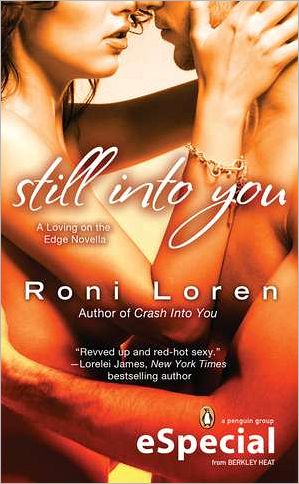 I now have the first chapter of STILL INTO YOU, my June novella, available to read. Hope y'all check it out. :)
I now have the first chapter of STILL INTO YOU, my June novella, available to read. Hope y'all check it out. :)

