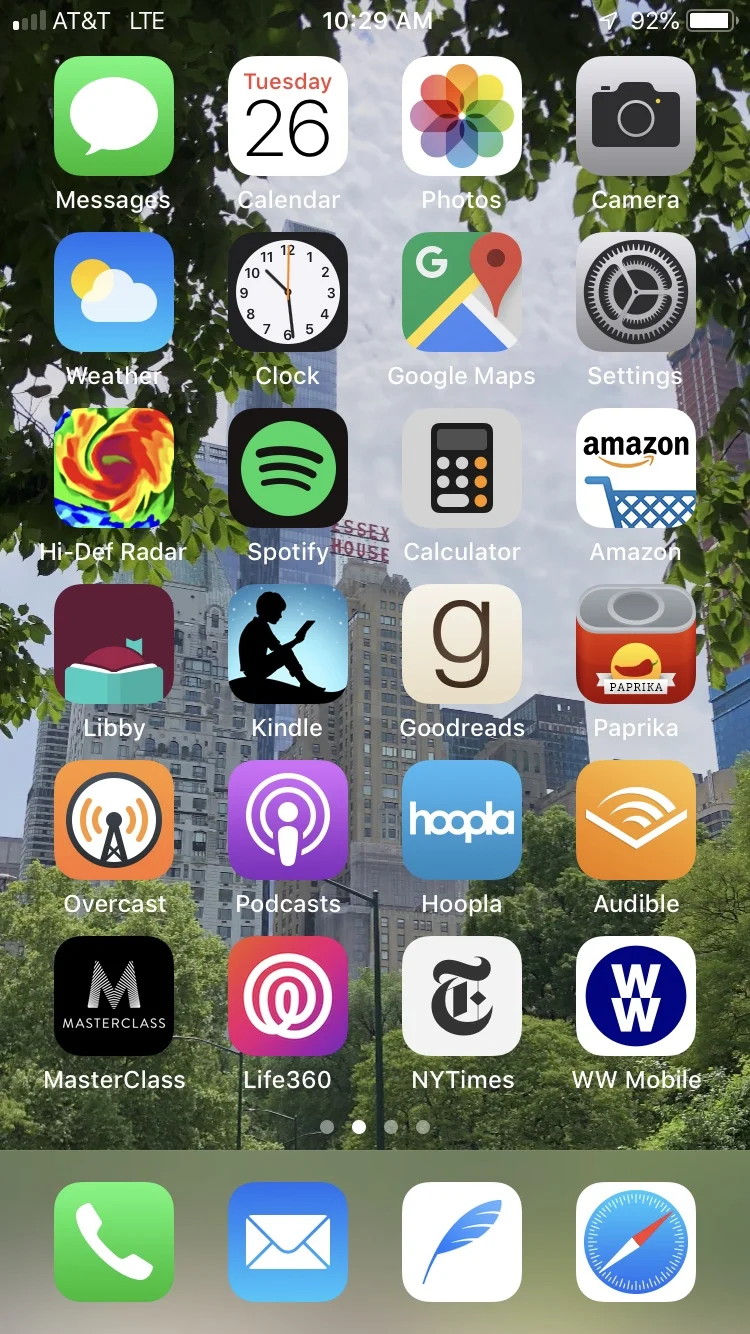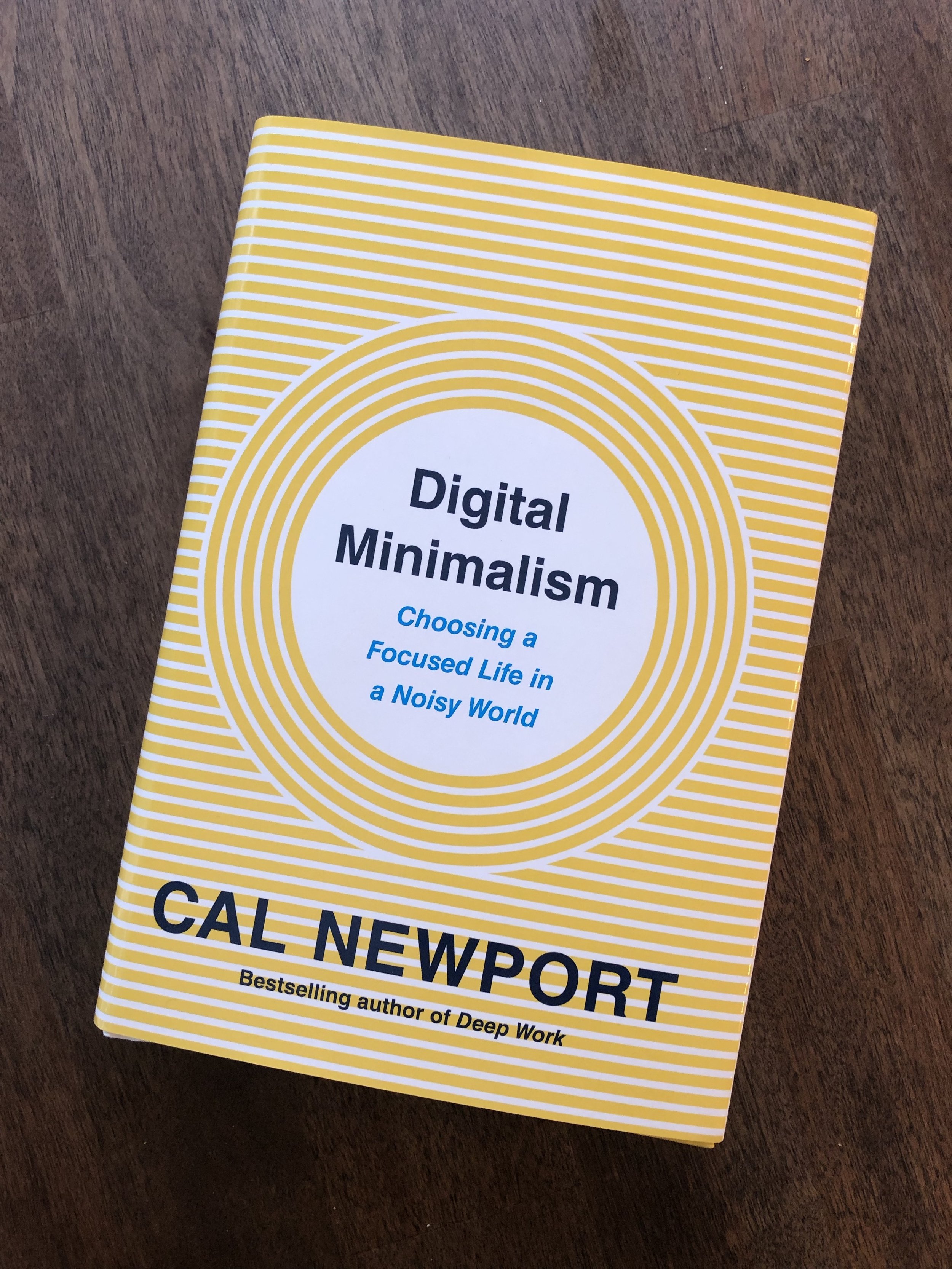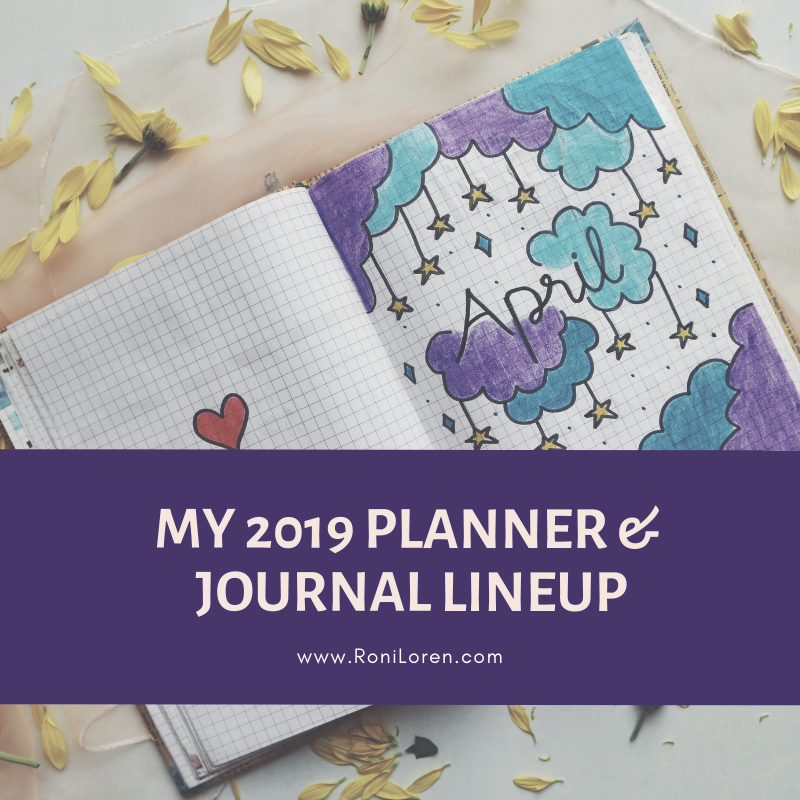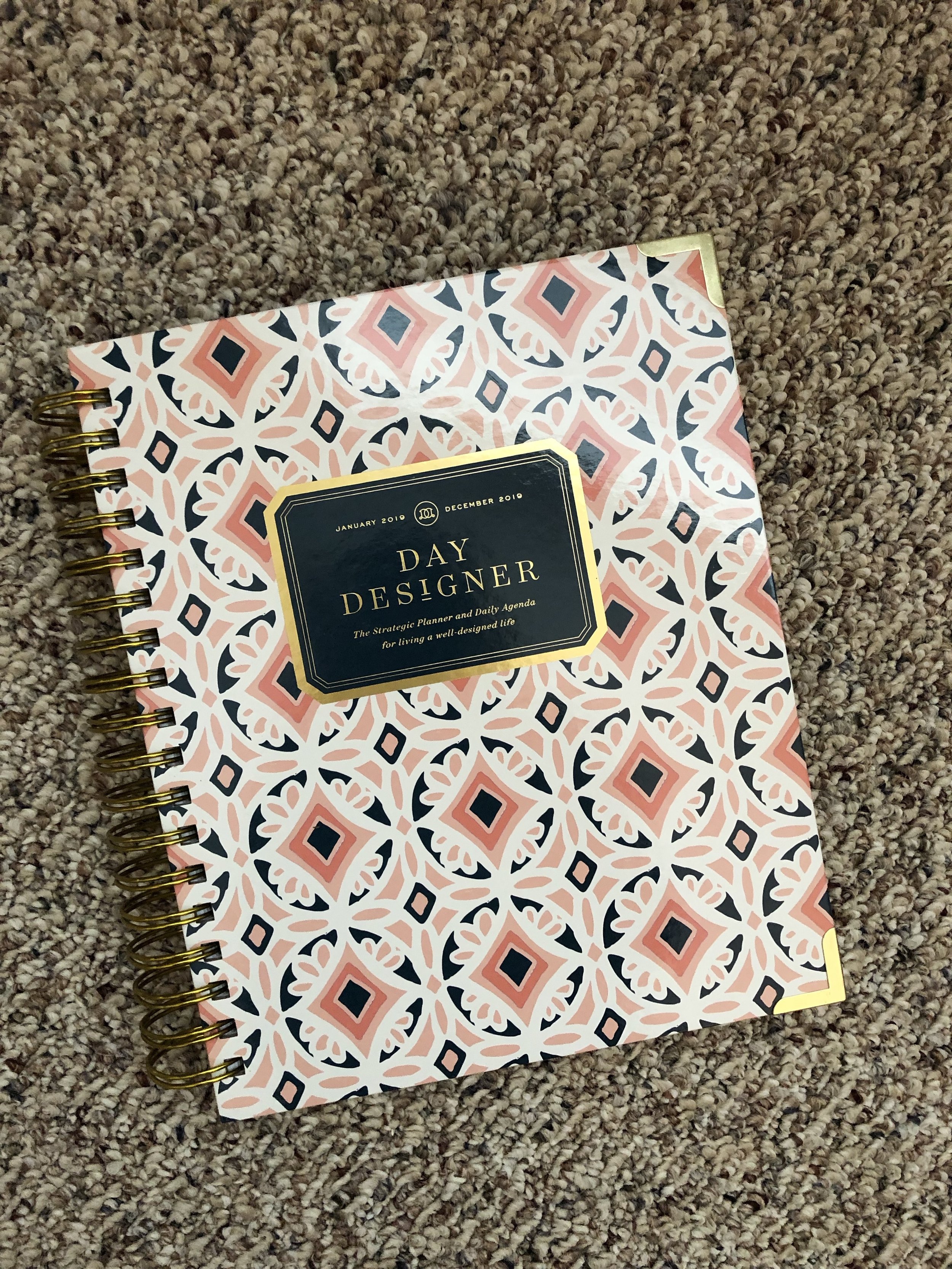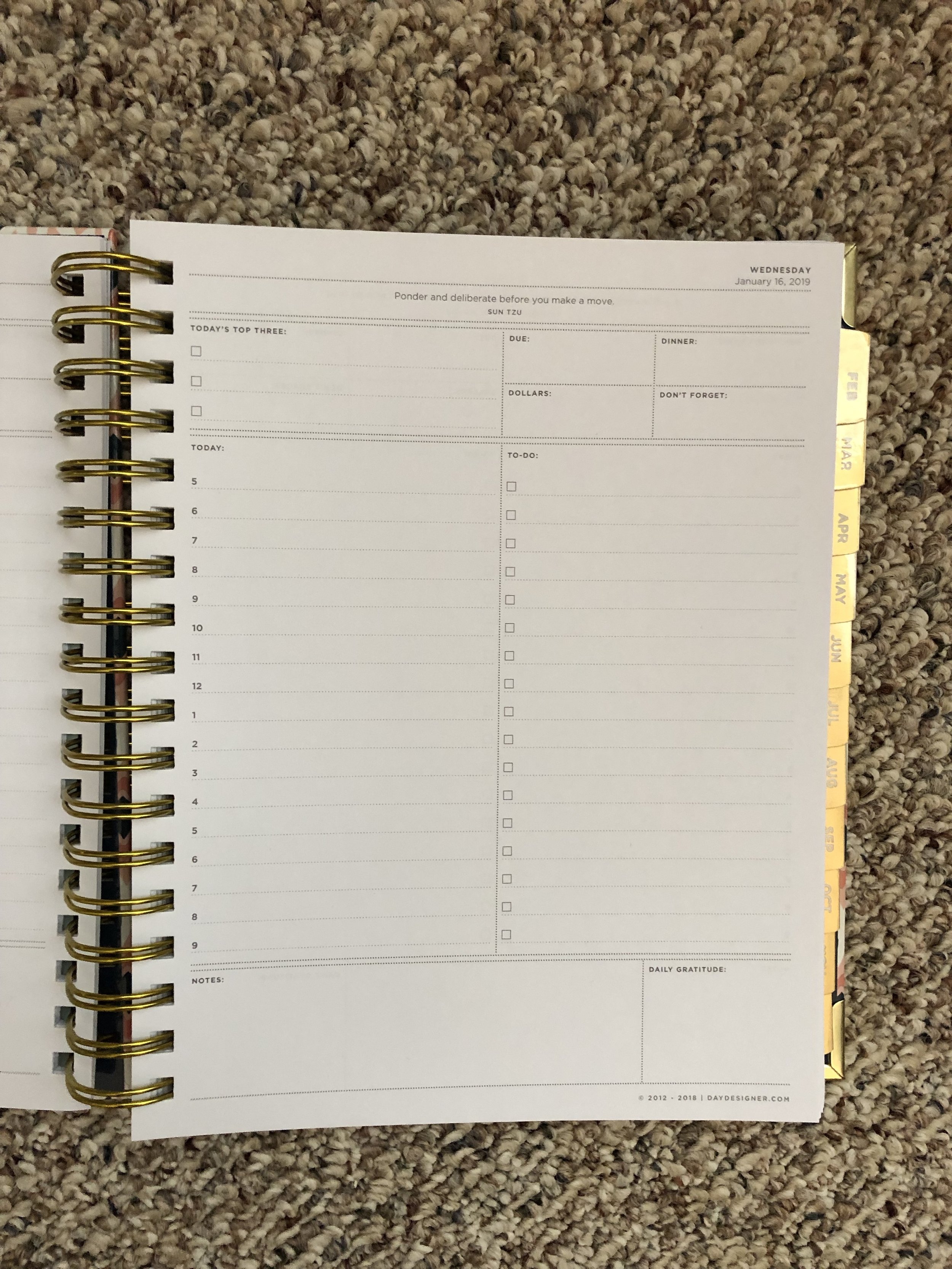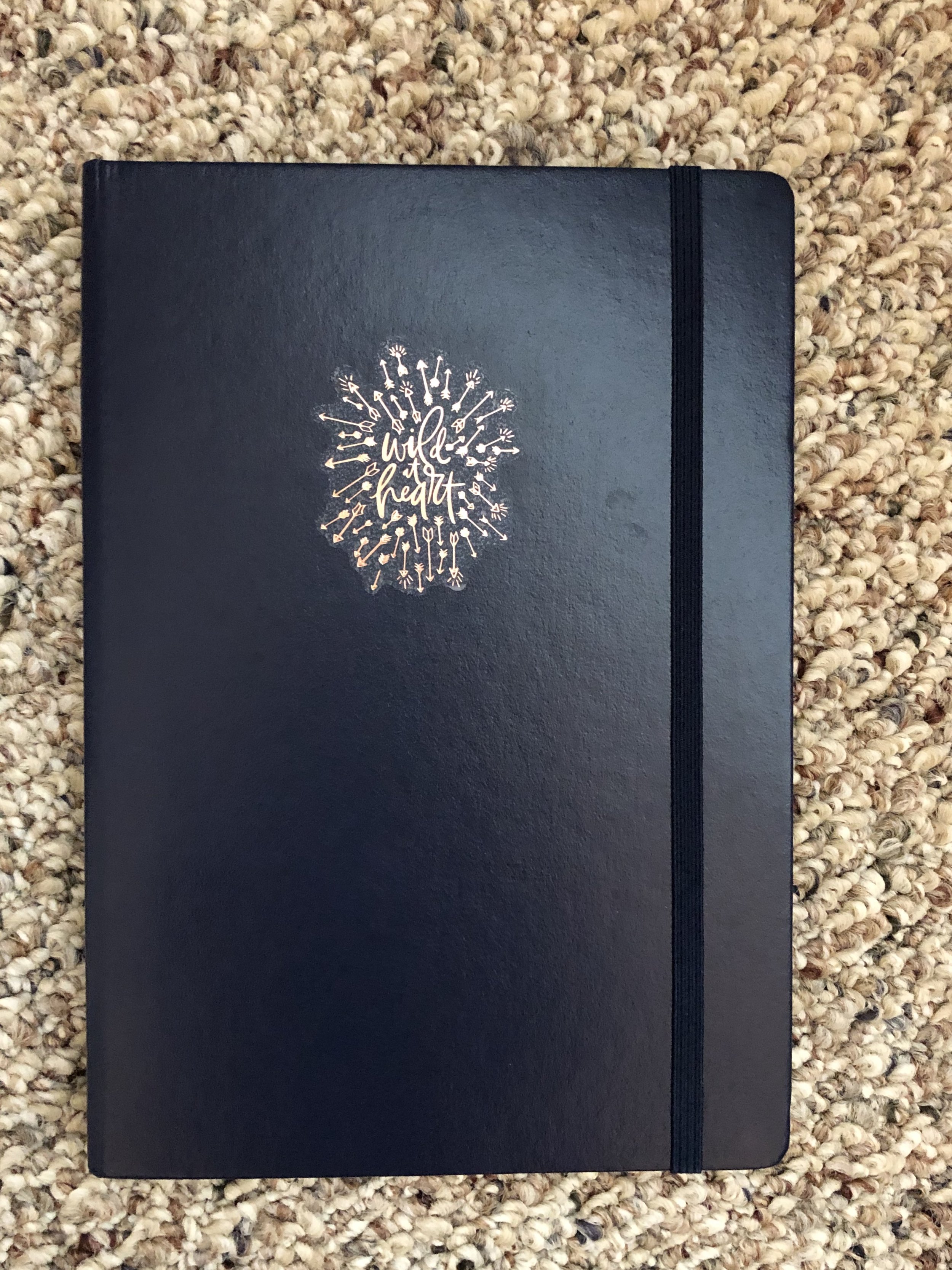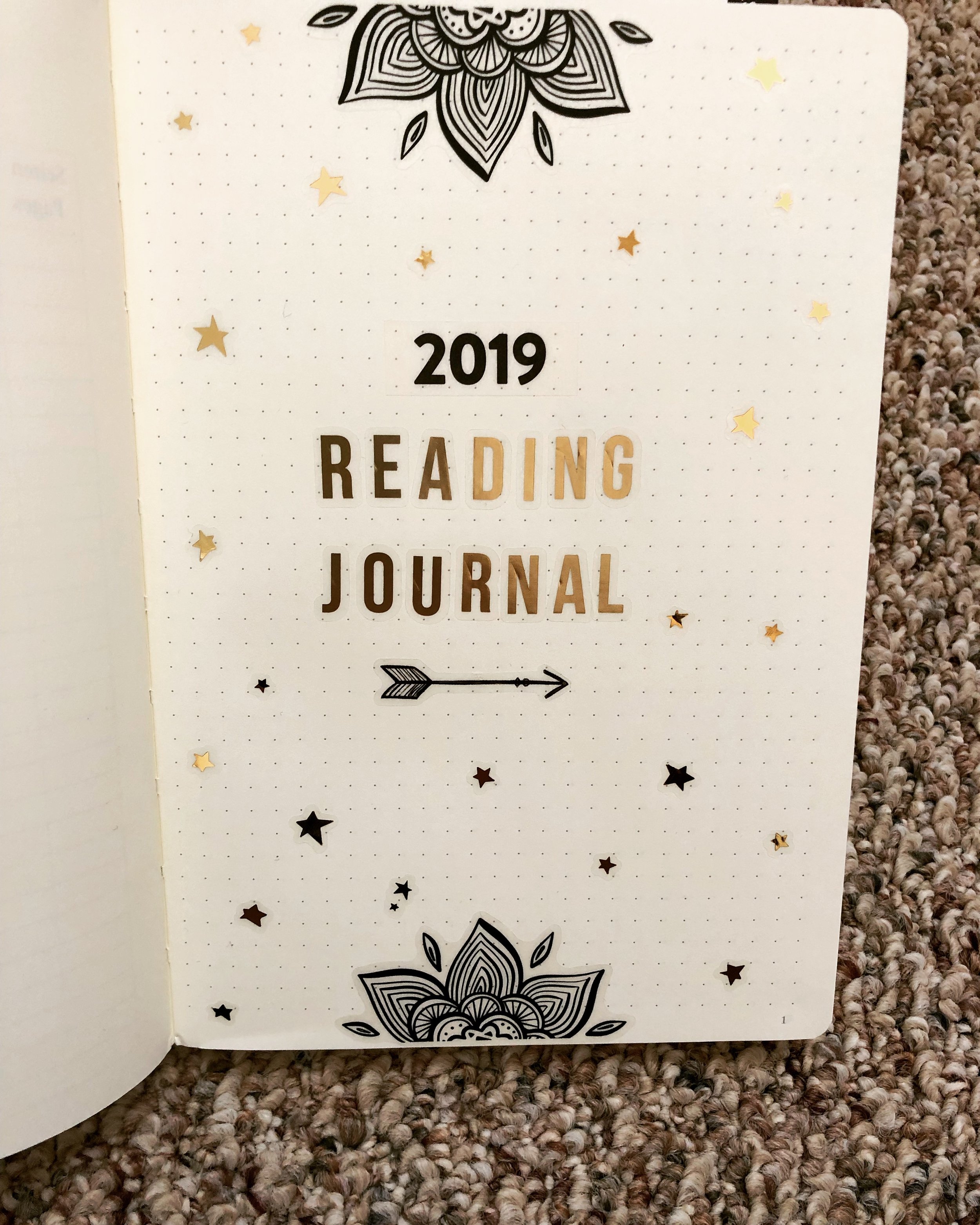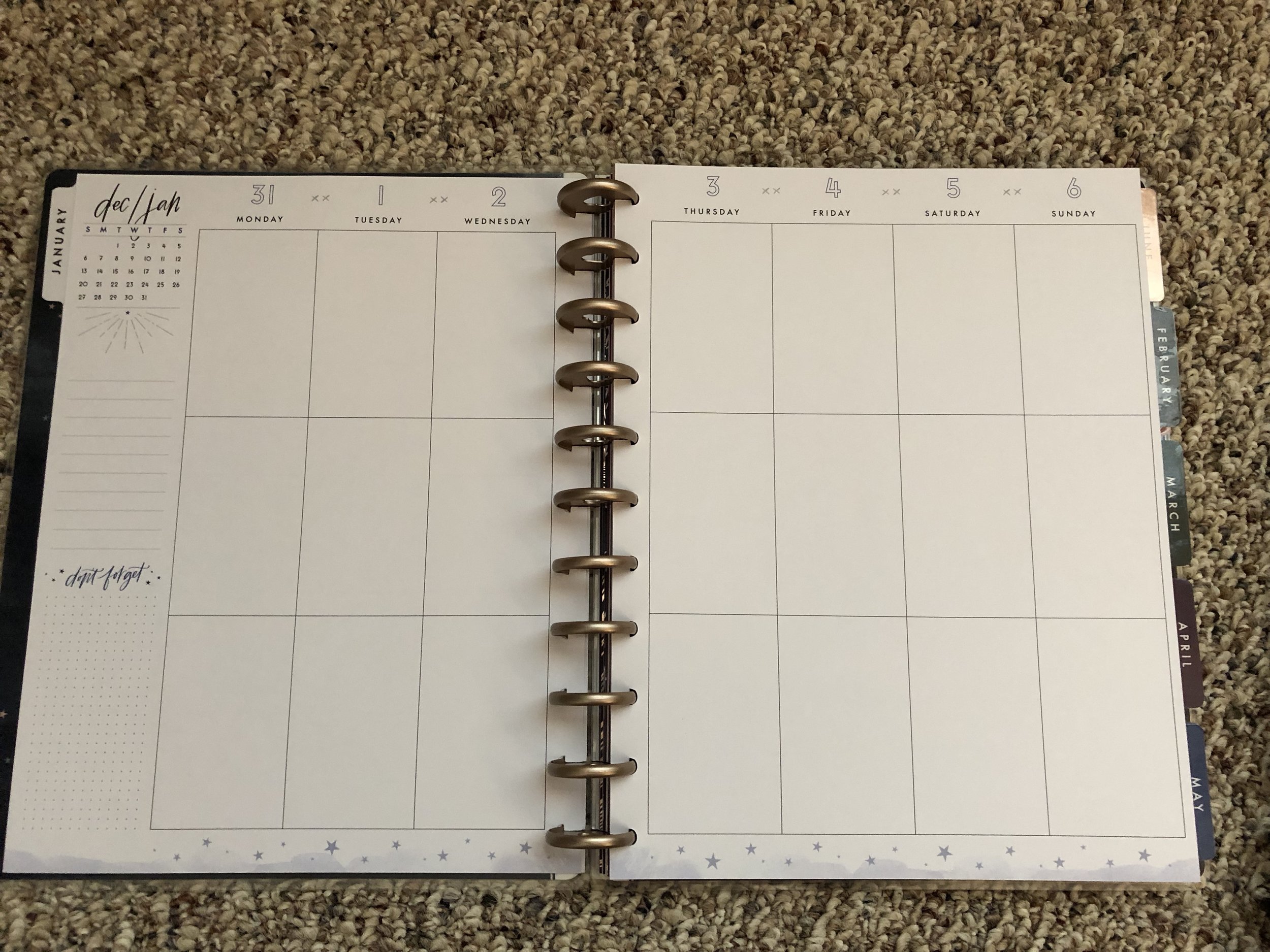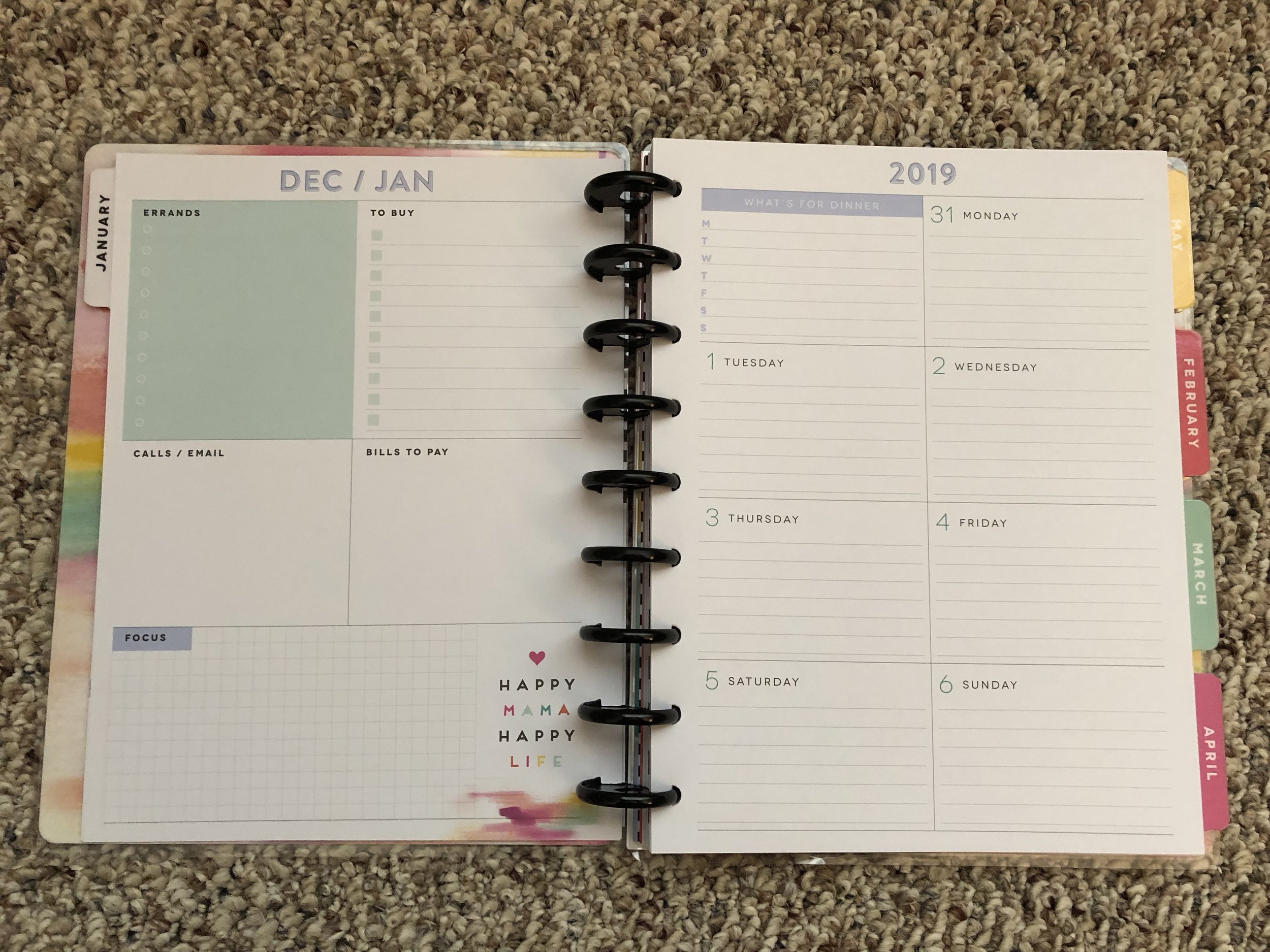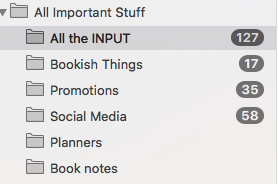Two and a half years ago, I blogged about reading Cal Newport’s Deep Work for the first time. At the time, I was feeling so scattered and distracted that I was legitimately concerned that I was developing some sort of memory problem or attention disorder. Reading Deep Work made me realize that it wasn’t a medical problem, it was an environmental problem. I had set up my life (as most of us have these days) with a constant flow of distractions: Twitter, Facebook, Instagram, email, and the endless pings of notifications.
My phone was always with me, demanding my attention with every notification ding or little red bubble. When I was working on my computer, little notification boxes appeared in the corner for every email or mention on social media. Now, I think about how things were set up, and it seems ludicrous—that I let myself be inundated like that. But at the time, it just seemed like the way of things. That state is the default these apps put me (and you) on.
Then I read Deep Work in August of 2016. That book shifted my view of the digital world dramatically, and it really sent me into a deep dive on the topic. I went on to read a stack of books about the internet, social media, video games, the brain and distraction. That eventually led to me doing things like Device-Free Summer with kidlet in the summer of 2017 (and 2018), which truly was and continues to be life-changing for my kiddo and our family. And it’s also led me down a path of dialing back my own distractions step by step.
My own journey from scattered distraction to deliberate focus has been a two and a half year process. One thing I love about blogging is that I can look back on old posts and see what I was thinking/going through in the past. Reading that 2016 post is like reading about another person. So much has changed since I wrote that initial post, but it definitely hasn’t been an overnight change.
I can’t quite remember the order of all the phases I went through, but here were some stops along the journey:
Turned off all sound notifications on both my phone and computer except for phone calls and texts.
Turned off all visual pop up notifications.
Turned off those red badge icons that tell you how many notifications you have.
Deleted Tweetdeck which used to stay open all the time.
Deleted Twitter from my phone.
Basically abandoned Twitter - I just post news and blog links and respond to people who comment to me or message me directly. I no longer read my feed.
Unsubscribed from social media emails that notify you that someone has commented or messaged you.
Put a message on my FB messenger letting people know that I don’t check it and to email me if you need me.
I downloaded the Hey Focus app, which blocks the internet/social media for a set amount of time.
Started making a conscious effort not to pick up my phone in every idle moment.
I bought a bigger purse and a Book Beau so that I’m always carrying a book or my Kindle with me so that when I do have idle moments, I pick up a book instead of my phone.
Moved my social media apps into a folder on my phone on the last page instead of having them quickly accessible on the first page. (Right now they’re deleted completely because of the social media break.)
Moved the apps I want to be using (Kindle, podcasts, New York Times) to my first phone page.
Stopped watching the news (and getting news from Twitter) and subscribed to a paid, vetted news app (New York Times for me) and subscribed to a physical copy of the local newspaper.
Made extensive email rules to farm out non-urgent, distracting emails/newsletters into folders so that I can choose when I go through them.
Most recently, I’m in the middle of a 30-Day Social Media break after reading Cal’s newest book Digital Minimalism. I’m a little over two weeks into no social media at all, and I’ll update at the end of the 30-days how that experiences has been.
So those are some of the things I’ve done. Each one has brought me a step closer to reclaiming my ability to focus. But the reason why I’m writing about this today is because I had a bit of an epiphany yesterday. Yesterday afternoon, I was hard at work on writing lectures for the online writing classes I’m about to launch. I had designated the afternoon for writing because that’s when I tend to do my best work. So after lunch, I put on my Focus @ Will music (that link will get you a 20 dollar credit to try it out if you’re interested) and got to work. Normal day. However, when I was done, I looked up and realized I’d written 5600 words and had been working for four hours straight with only a brief bathroom and coffee refill break. I’d been in a mental “flow” state for hours.
This has happened on occasion, of course. There are great writing days, good ones, and bad ones. However, lately, particularly during the two weeks of this social media fast, this is becoming the norm and not the anomaly. The week of the 11th, I wrote almost 18k words in four days. I am not a fast writer, y’all. A great week for me is 10k words. But that week, I basically wrote off the high word count as a quirk. Yesterday it finally hit me that—wait, it wasn’t a quirk. I’m doing it.
What is it? Well, in my initial post about Deep Work, I mentioned this point:
Deep focus can generally only be maintained for a certain amount of time - The author suggest that those just starting out, an hour a day of deep work might be all they can manage. But with practice, he said that people can do 3-4 hours of deep work in a day--which means that you're still going to have time to get the shallow stuff done.
At the time of that post, I was aiming for that one hour. I used to set my Hey Focus app for 25 minute bursts. Newport had suggested that 4 hours is about the limit for deep work before our brains are worn out, so I wasn’t even considering that amount of time. Focusing for four hours straight seemed a near impossible feat. But now, I’m doing it. Regularly. I’m not even using the Hey Focus app anymore. I don’t have to block the internet or my access to anything. My brain just knows once I start my Focus @ Will music, okay, now it’s time to work.
I think my last hurdle was the social media thing because even though I had turned off all notifications, I still would hop over to Facebook groups and such when I hit a snag in my writing or got stuck. While on this social media break, I don’t have that option, so there’s nowhere to go if I hit a snag. I either have to work through it or get up and walk around for a little while to think. Now, I don’t plan to quit social media for good, but after this experiment, I’m going to make some big changes, which I’ll discuss in a future post when I’m done with the 30-day fast/digital declutter.
My main point is that, yes, you can retrain your distracted brain (that is, assuming you don’t have a legitimate attention disorder or medical condition.) This was not a quick fix, and it wasn’t easy because breaking habits/distraction addiction is serious business. (I definitely felt this the first week of this social media fast. The lack of regular dopamine hits is real.) This was a step by step journey over 2.5 years. And I don’t doubt that I still have more to do on this road. However, I find it super exciting and empowering that we can take our brains back. Focusing really can be a superpower, especially in our current world where we’re all battling unprecedented levels of distraction.
So if you’re feeling like I was back in 2016, make a plan to wrestle back your focus. You can use some of the techniques I’ve listed above. I also highly recommend you read Deep Work and/or Digital Minimalism.
The first step in this process is getting over the resistance that’s going to crop up in the form of arguments as to why you are different from all these other people dialing back their online/social media time and can’t possibly dial things back. Here are some things your “don’t take away my fix” reflex may argue:
I would do this, but I can’t not check my Facebook throughout the day because it’s part of my job. (It’s part of my job too, but I can corral it into a time slot. You have a job to do, and unless you’re a social media manager, you job is not “be available 24/7 on FB or Twitter.”)
If I’m not on Twitter, I won’t be up to date on the news. (Breaking news has caused a lot of trouble over the last few years. Find a news source you respect and trust and get the well thought-out take after the actual facts have been gathered, which means you don’t need to check it more than once a day.)
If I don’t get pop up notifications, I’ll miss something important. (Keep notifications on phone calls and texts from family and such. Those are where the emergencies will come in. Everything else can be checked on a schedule, including email. If you have a boss you have to respond to immediately on email, give them a notification sound but leave the others silent. Or make a schedule to check your email at the end of each work hour.)
If I’m not on every social platform, I’ll be behind. (Doing them all well is nearly impossible. Focus on the one or two that you like.)
If I don’t respond to someone within 5 seconds, they’ll be mad. (You teach people how to treat you. I have taught people that I’m not immediately available unless it’s an emergency or something truly urgent. If I respect my time, other people will too.)
If I don’t post on Instagram (or insert favorite social media) every day, people will wonder where I’m at. (None of us are that important. People will survive if we don’t post every day.)
Facebook is how I keep in touch my family and friends who I don’t see. (Totally cool. That doesn’t mean you have to be available to them 24 hours a day. Check it in the morning and in the evening in a time-limited way.)
My friend (and writing process guru), Becca Syme, has a saying she throws at us all the time: Question the premise. She usually means that in reference to writing advice people give you. However, it applies here as well. If those excuses above or others crop up, question the premise. Is that really true? Is there really no way around that distraction? Is there really no way to change that situation to where it benefits my focus? I promise that if you really want to make a change and improve things, you can. There’s a way.
I will step off my soapbox now, but I hope you’ve found some of this helpful. I’m only this passionate about this topic because I’ve seen it work—both for me and my kidlet. It’s life-changing stuff! : )
Let me know if you’re struggling with distractions or if you’ve tried anything to improve your focus. I’d love to hear! Leave your thoughts in the comments. (If you leave them on my social media, I won’t see them until the end of the fast, lol.)